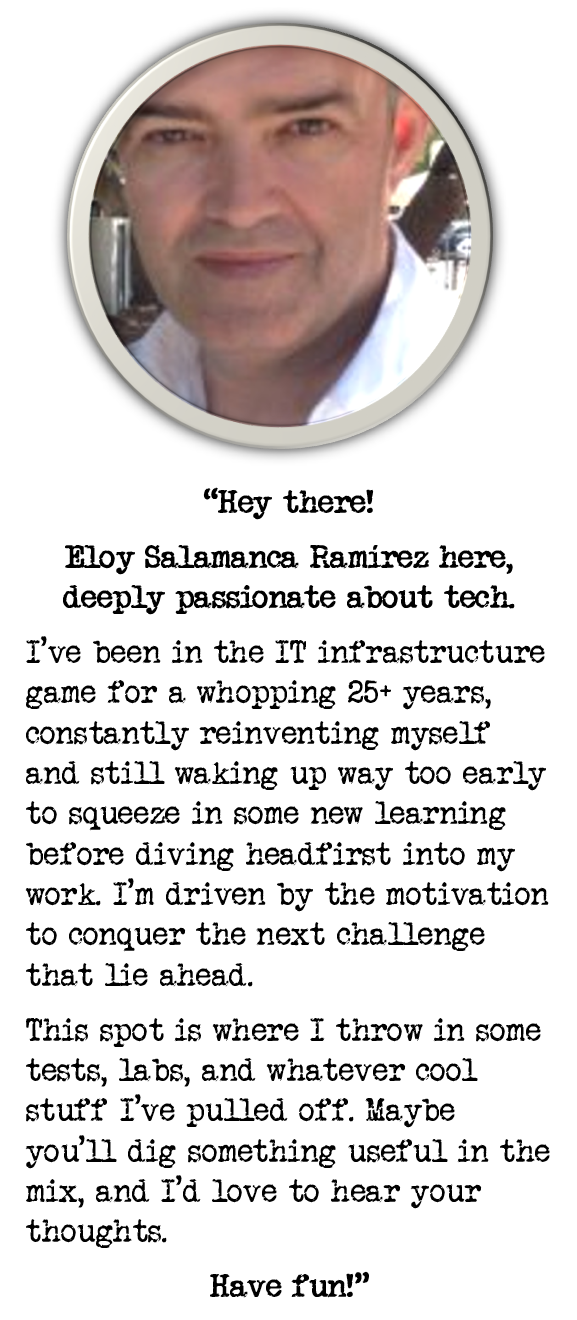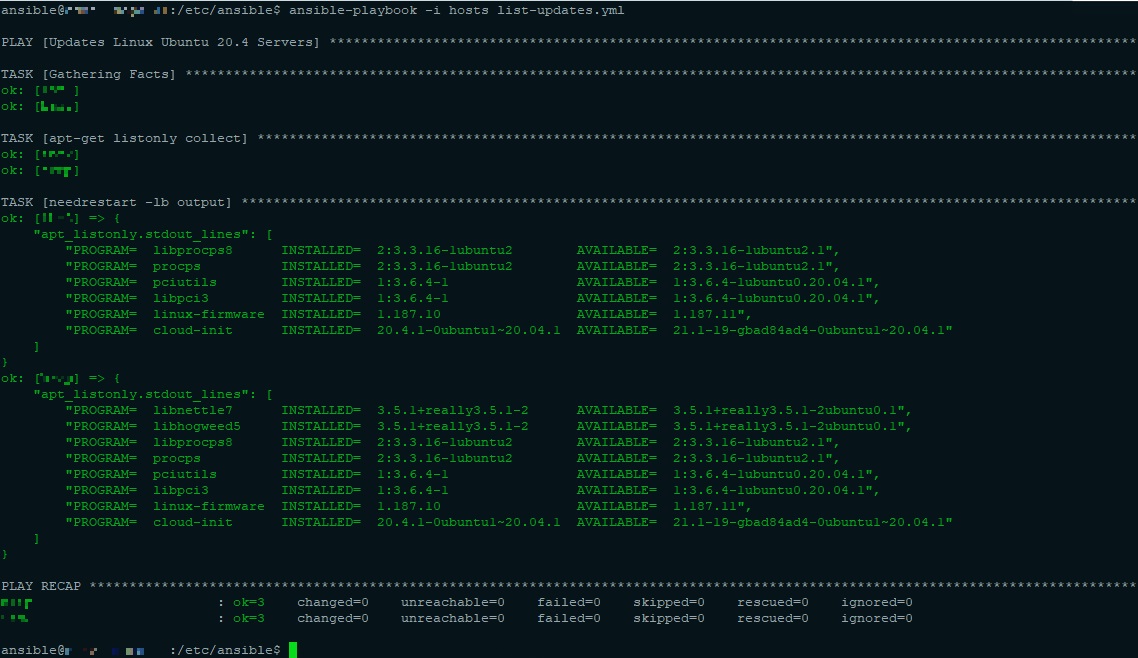
Linux equivalent of WSUS with Ansible and Squid
As soon as I saw Linux happily growing up over the landscape, I realized manually patching would not be the best option, so I had to make up something to drive this on a monthly basis.
To make things more interesting, almost all Linux I had were not internet connected, so I ended up tweaking one Linux to serve as a internet proxy (I told you how I did here) and then, used Ansible to spread all patches down.
Let’s do it!
Few words about Ansible
Ansible is purely Infrastructure as Code (IaC), software provisioning, “open source community project sponsored by Red Hat”, as they stated on their home page https://www.ansible.com
Architecture
- Controller > Computer which orchestrates the solution
- Nodes > Every computer handled by controller via SSH
Pre-Requisites per node
- SSH > Enabled SSH User with root permission without password from Controller
- Python > Required on every remote server
Preparing the Controller
1.Installing Ansible
First, added ansible repository and installed as usual
sudo apt-add-repository ppa:ansible/ansible
sudo apt update
sudo apt install ansible
sudo apt install sshpass -y
2.Inventory File
After that, made Inventory file; containing information about hosts to be updated.
They can be grouped. Also, variables can be used to force settings on certain playbooks and templates.
Created this way, with the following content
sudo nano /etc/ansible/hosts
[linux]
test1 ansible_host=computer1.domain.com
test2 ansible_host=computer2.domain.com
[all:vars]
ansible_user='ansible'
ansible_become=yes
ansible_become_method=sudo
ansible_python_interpreter='/usr/bin/python3'
Checked inventory file this way:
ansible-inventory --list -y
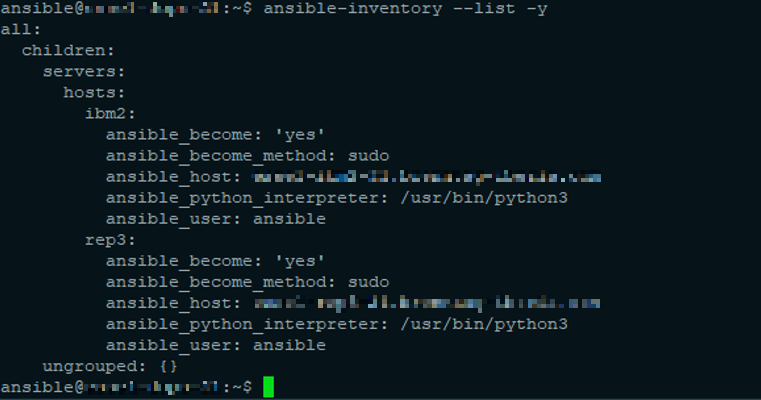
3.SSH Key
Generated an SSH key on the Controller
ssh-keygen
[Enter] [Enter] [Enter]
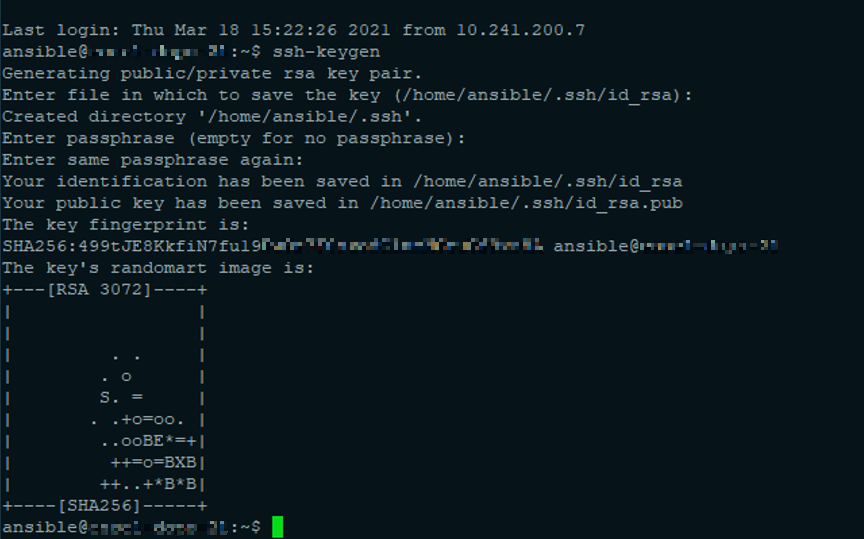
Preparing Nodes (Clients)
Enabled SSH User with root permission without password from Controller
1.Added ansible user on every destination host or Node
sudo adduser ansible
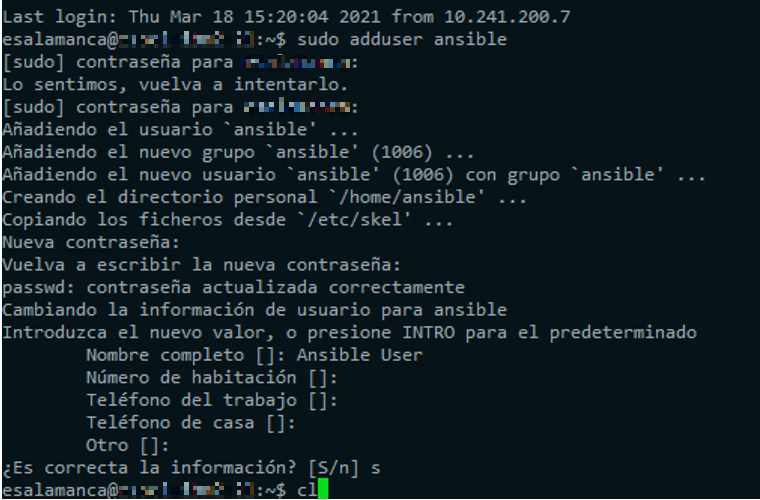
2.Configured password-less sudo access on every Node
echo "ansible ALL=(ALL) NOPASSWD:ALL" | sudo tee /etc/sudoers.d/ansible
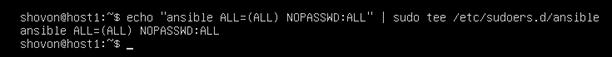
3.From the Controller, copied SSH public key to every Node
ssh-copy-id ansible@[COMPUTER_NAME]
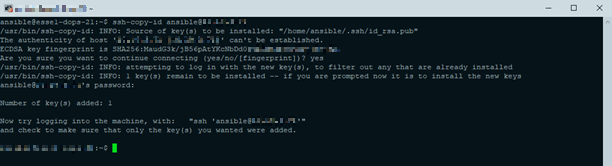
4.On every Node, disabled password-based login for the ansible user
sudo usermod -L ansible
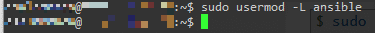
5.From the Controller, checked everything was properly set
ansible all -m ping -u ansible
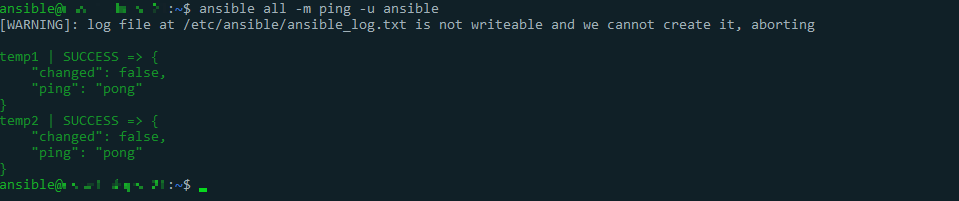
Listing Pending Updates
Prepared file /etc/ansible/list-updates.yml with the following content
---
- name: Updates Linux Ubuntu 20.4 Servers
hosts: linux
become: true
become_user: root
vars:
proxy_env:
http_proxy: http://[COMPUTER_NAME_PROXY]:8080
tasks:
# collect information
- name: apt-get listonly collect
shell: apt-get --just-print upgrade 2>&1 | perl -ne 'if (/Inst\s([\w,\-,\d,\.,~,:,\+]+)\s\[([\w,\-,\d,\.,~,:,\+]+)\]\s\(([\w,\-,\d,\.,~,:,\+]+)\)? /i) {print "PROGRAM= $1 INSTALLED= $2 AVAILABLE= $3\n"}' | column -s ' ' -t
args:
warn: false
register: apt_listonly
changed_when: false
environment: ""
# apt-get listonly output
- name: needrestart -lb output
debug: var=apt_listonly.stdout_lines
changed_when: false
environment: ""
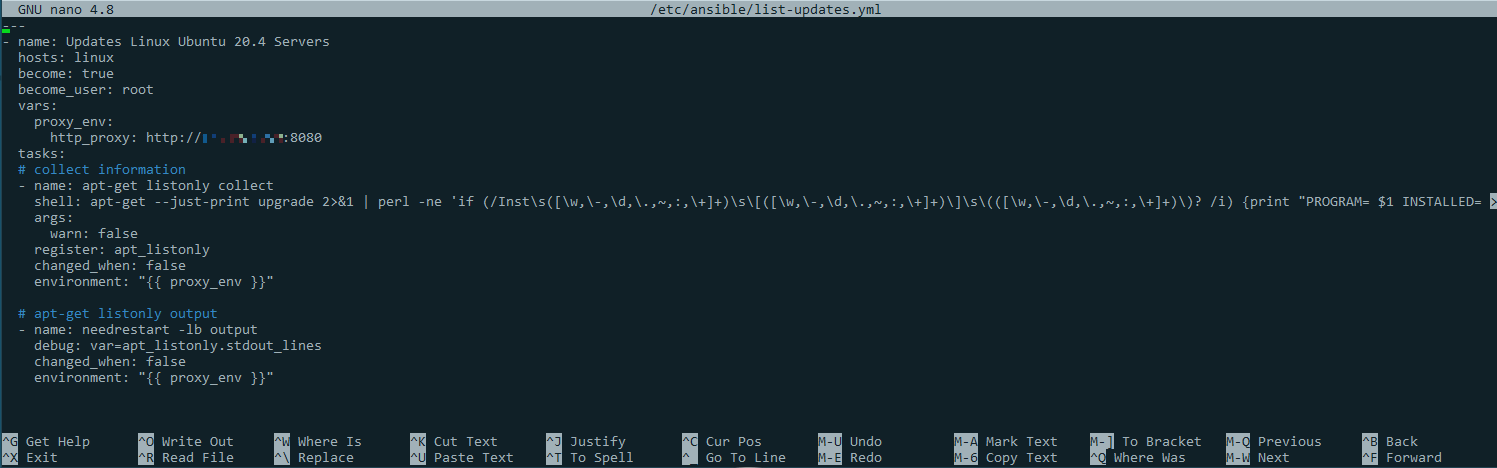
Listed pending updates:
ansible-playbook -i hosts list-updates.yml -v
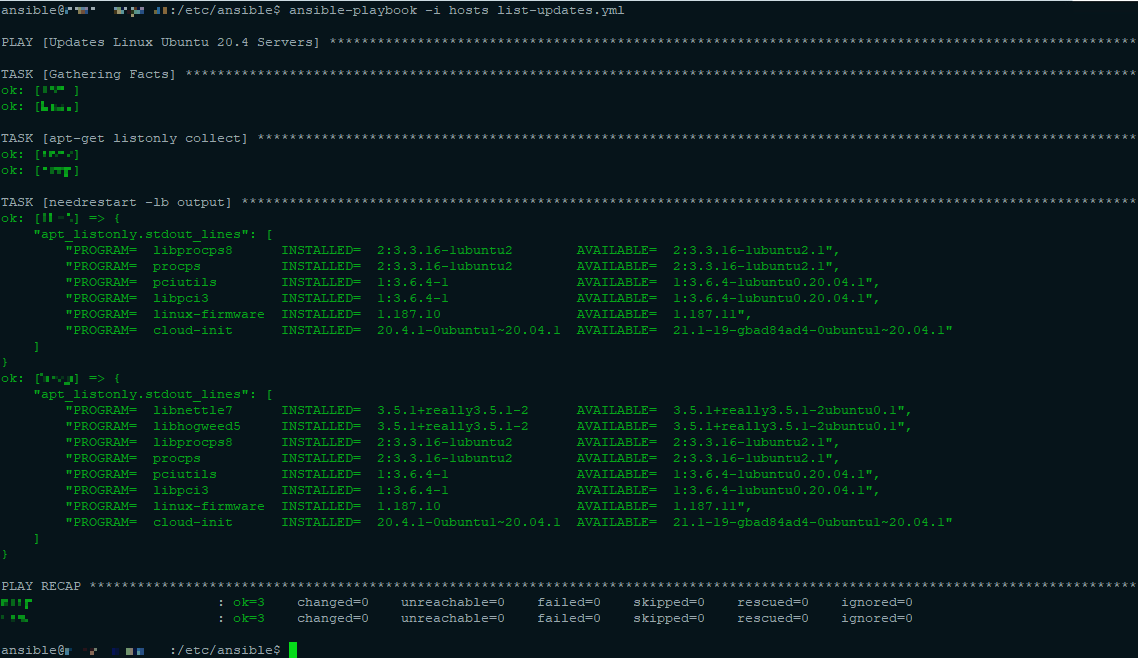
Applying Pending Updates
Prepared file /etc/ansible/apply-updates.yml with the following content
---
- hosts: linux become: true
become_user: root
vars:
proxy_env:
http_proxy: http://[COMPUTER_NAME_PROXY]:8080
tasks:
- name: Update apt repo and cache on all Debian/Ubuntu boxes
apt: update_cache=yes force_apt_get=yes cache_valid_time=3600
environment: ""
- name: Upgrade all packages on servers
apt: upgrade=dist force_apt_get=yes
environment: ""
- name: Check if a reboot is needed on all servers
register: reboot_required_file
stat: path=/var/run/reboot-required get_md5=no
- name: Reboot the box if kernel updated
reboot:
msg: "Reboot initiated by Ansible for kernel updates"
connect_timeout: 5
reboot_timeout: 300
pre_reboot_delay: 0
post_reboot_delay: 30
test_command: uptime
when: reboot_required_file.stat.exists
Applied pending updates:
ansible-playbook -i hosts apply-updates.yml -v
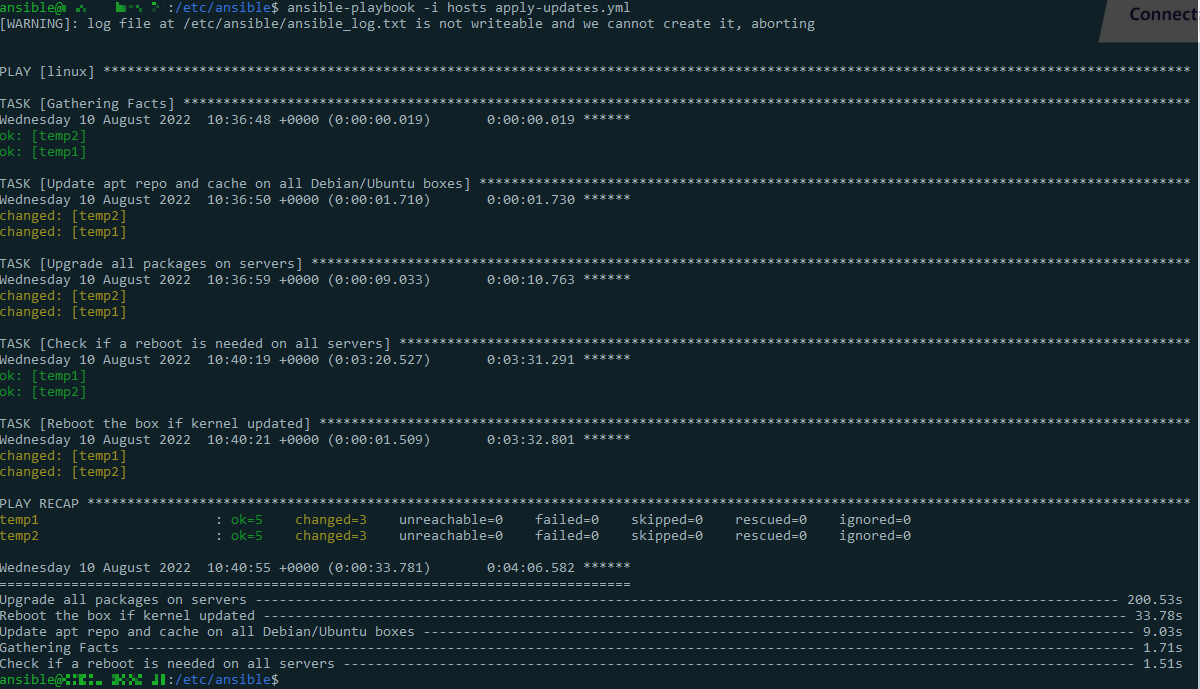
In this case, both nodes were updated without errors (when they appears, normally are in red)