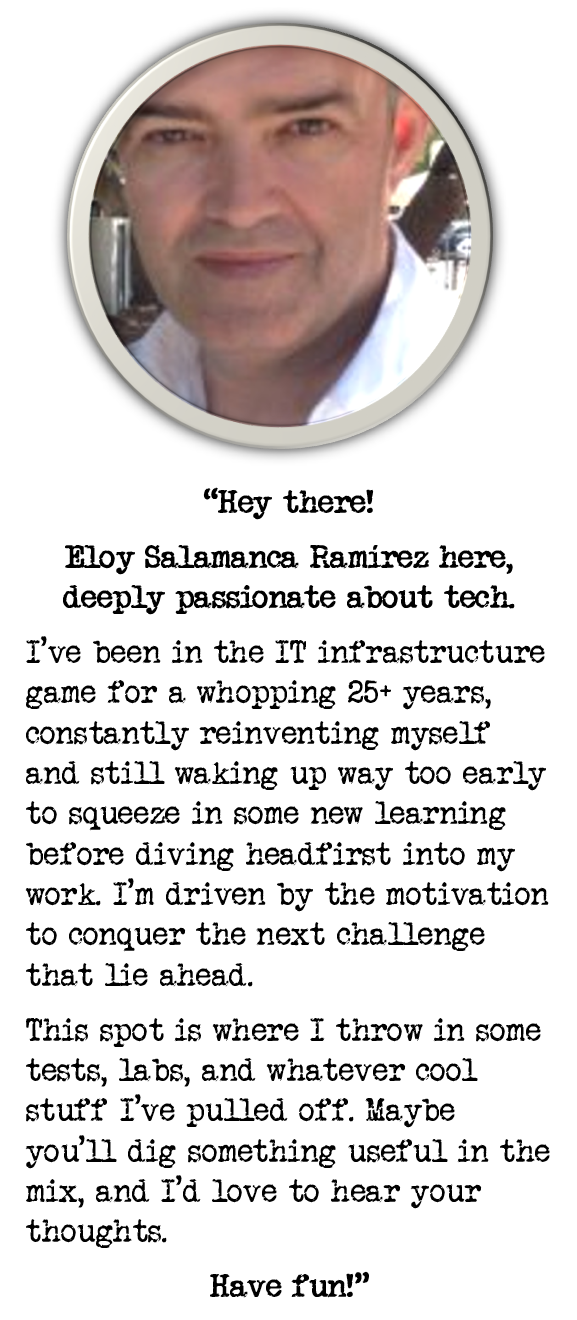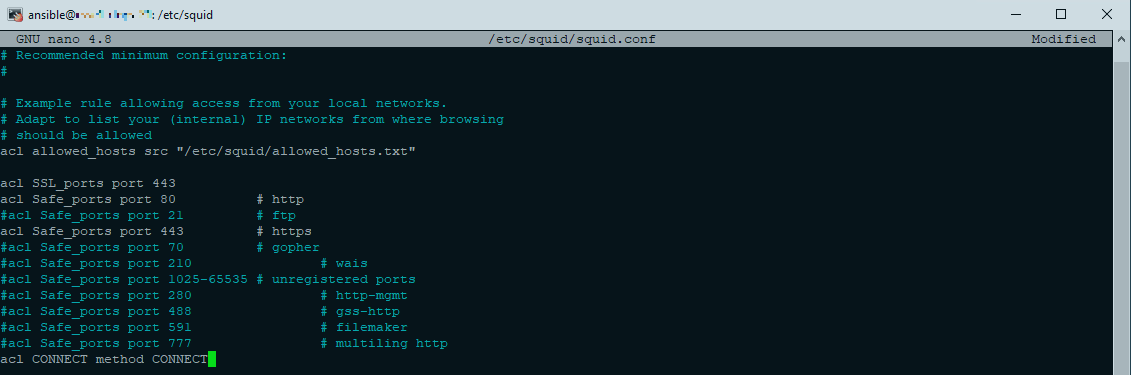
Patching Linux Servers not connected to internet
I didn’t want to open internet to a bunch Linux Servers, so I wanted to use one and only as a cache and make it a single spot to get all updated, thought in Squid and worked smoothly…
Squid Proxy Server
Installing Squid
I chose an internet-connected Ubuntu Linux 20.4 Server, only used by IT staff, where I installed Squid proxy
sudo apt update
sudo apt install squid
Checking that Squid was alive:
netstat -plunt | grep 3128
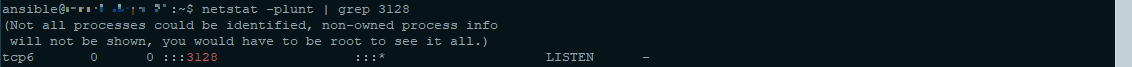
Configuring Squid port
Made a backup copy of the configuration file just in case
sudo cp /etc/squid/squid.conf{,.ori}
By default, Squid is set to listen on port 3128 on all network interfaces, but I preferred to change it to 8080.
Also, access from remote host on the local network must be specific (allowed remoted hosts)
sudo nano /etc/squid/squid.conf
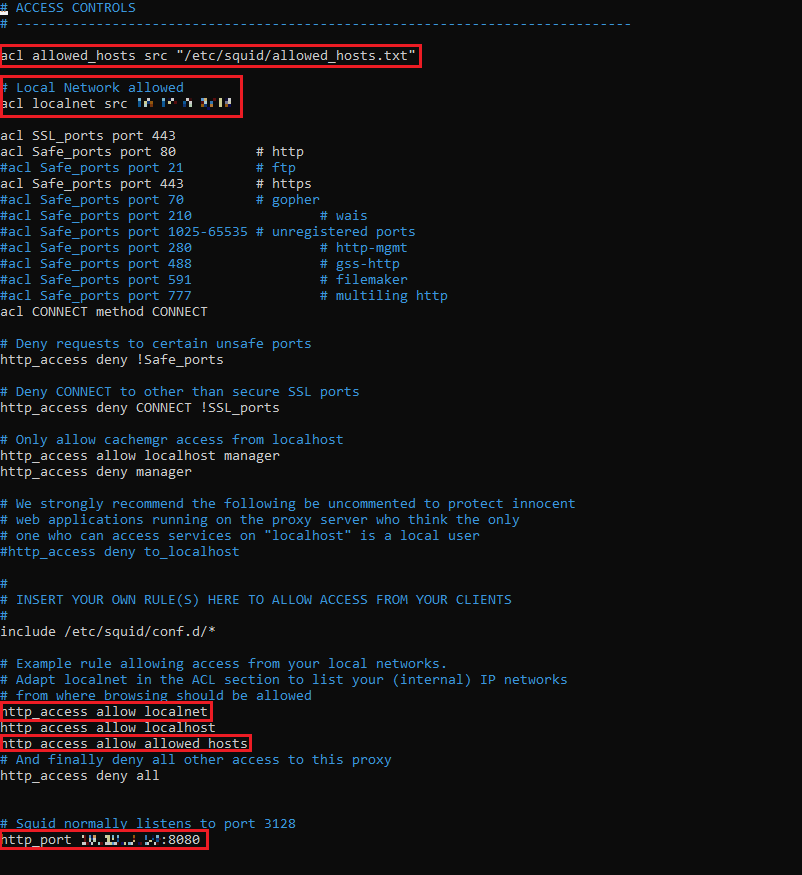
Allowing connections only from specific Linux hosts
Better to prevent intruders, so I created new file with intended IP Addresses:
sudo nano /etc/squid/allowed_hosts.txt
Put inside allowed hosts only
host1
host2
...
Created new ACL in squid.conf to allow access for allowed hosts only.
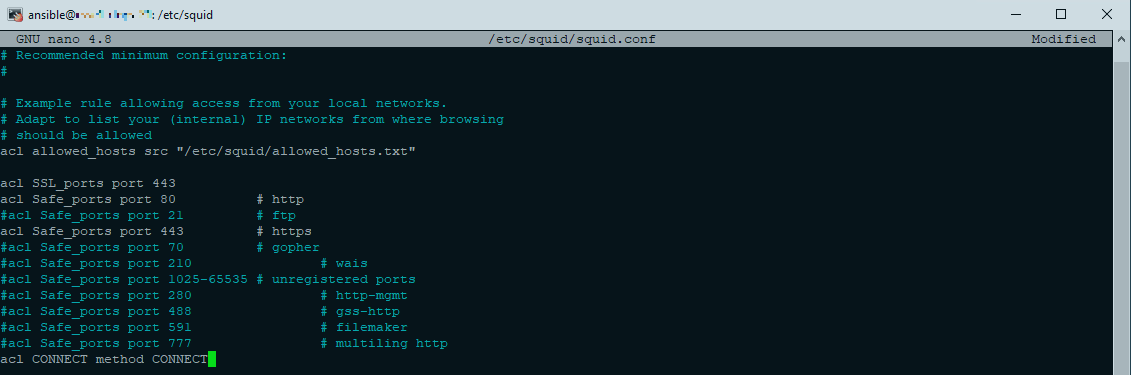
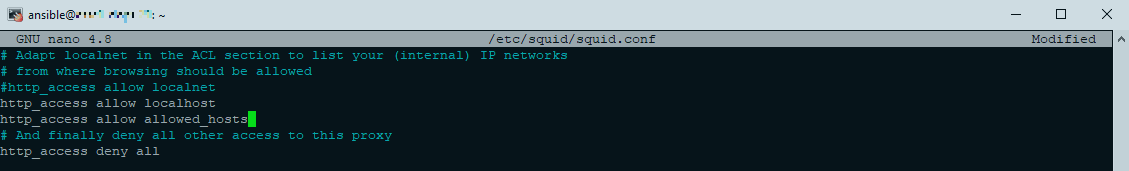
And restarted Squid
systemctl restart squid
Finally, important to allow corporate firewalls connections TCP/8080 from allowed hosts if necessary
Clients
On each host, did the following (Linux Ubuntu Server 20.4)
sudo nano /etc/apt/apt.conf.d/05proxy
Added following lines
Acquire {
HTTP::proxy "http://[IP_ADDRESS_SQUID]:8080";
HTTPS::proxy "https://[IP_ADDRESS_SQUID]:8080";
}
From this moment on, I was able to run apt update and apt upgrade to receive their updates from the internet.