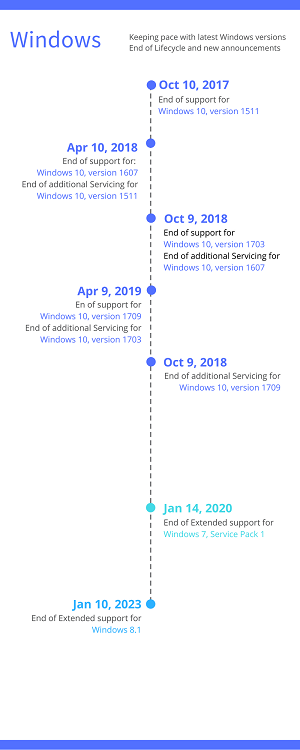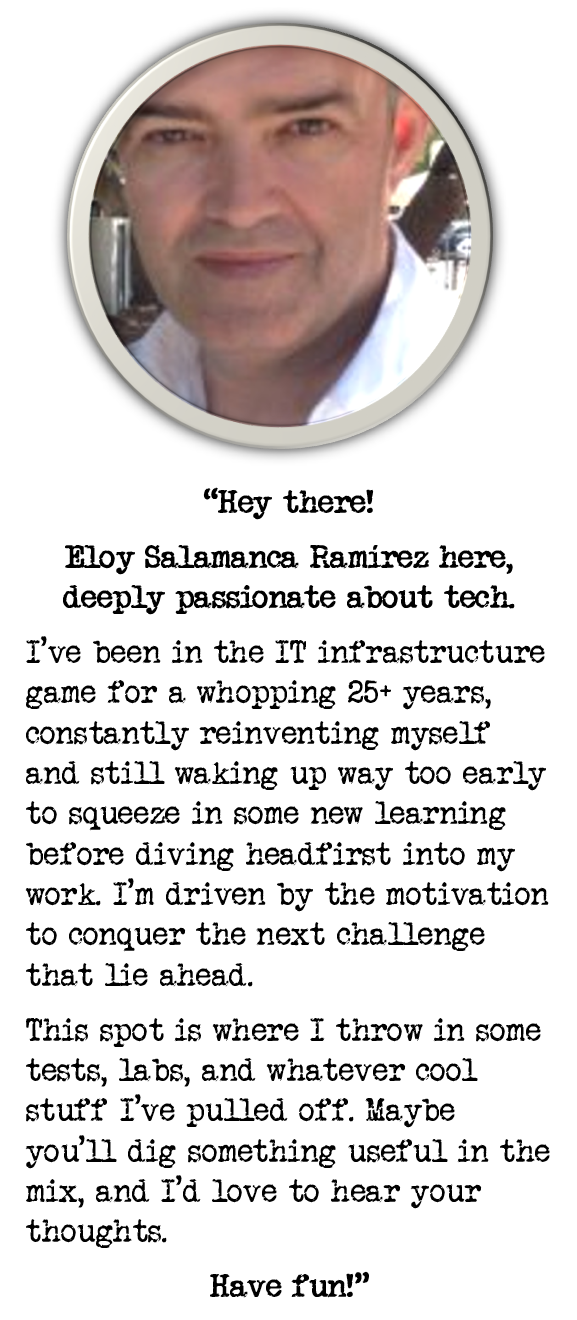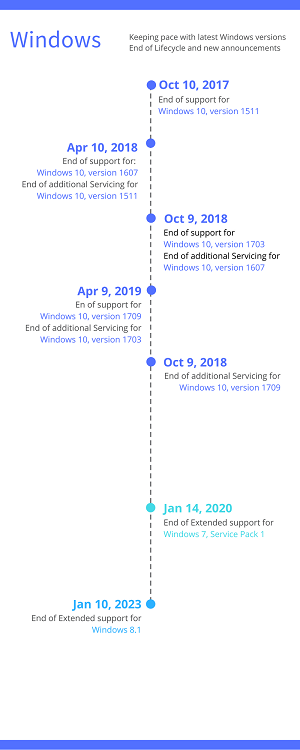
Reminder Ongoing changes to Microsoft Stack Workplace Products
Obviously, year 2018 is full of changes not only in new Microsoft products and capabilities, but the way of serving it.
This is a brief reminder to sum up of what we can expect next months, and what we need to take into account:
Windows 7, 8.1
Dates for end of support. After that time, technical assistance and automatic updates will no longer be available:
| Client operating systems | End of mainstream support | End of extended support |
|---|---|---|
| Windows 7, service pack 1* | January 13, 2015 | January 14, 2020 |
| Windows 8.1 | January 9, 2018 | January 10, 2023 |
Support for Windows 7 RTM without service packs ended on April 9, 2013. Be sure to install Windows 7 Service Pack 1 to continue to receive support and updates.
https://support.microsoft.com/en-us/help/4057281/windows-7-support-will-end-on-january-14-2020
Windows 10
Standard period of 18 months for support has been extended up to 6 months for the Enterprise and Education editions, so follow table will apply:
| Release Release date | End of support | End of additional servicing for Enterprise, Education | |
|---|---|---|---|
| Windows 10, version 1511 | November 10, 2015 | October 10, 2017 | April 10, 2018 |
| Windows 10, version 1607 | August 2, 2016 | April 10, 2018 | October 9, 2018 |
| Windows 10, version 1703 | April 5, 2017 | October 9, 2018 | April 9, 2019 |
| Windows 10, version 1709 | October 17, 2017 | April 9, 2019 | October 8, 2019 |
In addition to this, additional paid servicing options for Windows 10 Enterprise and Education releases starting with Windows 10 version 1607
https://docs.microsoft.com/en-us/lifecycle/faq/windows
https://docs.microsoft.com/en-us/windows/release-health/release-information
Windows 10 (Long-Term Service Channel)
For those companies/line of business that can’t keep up with short time changes, next Long-Term of Windows 10 Enterprise will be available in the fall of 2018, of course, excluding apps with requirements of frequent updates, like Microsoft Edge, Cortana, etc. It will be extended up to 5 years of mainstream support and 5 years of extended support.
To sum up all Windows changes, Windows lifecycle fact sheet: https://support.microsoft.com/en-us/help/13853
Office 365 ProPlus
Better alignment with Windows 10, so that:
- Will not be supported on Windows 10 Semi-Annual Channel (SAC) versions that are no longer being serviced
- Starting in January 14, 2020, and receiving coordinated updates, Office 365 ProPlus will no longer be supported on the following versions of Windows:
- Any Windows 10 LTSC release
- Windows Server 2016 and older
- Windows 8.1 and older
https://support.microsoft.com/en-us/help/4076504/announcement-office-system-requirements
Office 2019
Announced last Ignite, Office 2019 will be next perpetual version of Office including apps (Word, Excel, PowerPoint, Outlook, and Skype for Business) and servers (Exchange, SharePoint and Skype for Business). Here’s the plan:
- Previews will start shipping Q2 of 2018, ship in H2 of 2018
- Office 2019 apps will be supported on:* Any supported Windows 10 SAC release
- Windows 10 Enterprise LTSC 2018
- The next LTSC release of Windows Server
Another interesting change is that MSI installers won’t be provided for Office 2019 clients; instead of it, new “Click-to-Run” installation technology will apply. Office Server will stay the same, with traditional MSI installers.
Microsoft 365
Before moving to Microsoft 365, it’s very important to note check pre-requisites both in Microsoft 365 Business edition and Enterprise edition:
Microsoft 365 Business Prerequisites
Before you can set up Windows devices for Microsoft 365 Business users, make sure all the Windows devices are running Windows 10 Pro, version 1703 (Creators Update). Windows 10 Pro is a prerequisite for deploying Windows 10 Business, which is a set of cloud services and device management capabilities that complement Windows 10 Pro and enable the centralized management and security controls of Microsoft 365 Business.If you have Windows devices running Windows 7 Pro, Windows 8 Pro, or Windows 8.1 Pro, your Microsoft 365 Business subscription entitles you to a Windows 10 upgrade.
Once all Windows devices in your organization have either been upgraded to Windows 10 Pro Creators Update or are already running Windows 10 Pro Creators Update,you can join these devices to your organization’s Azure Active Directory. Once the devices are joined, they will automatically be upgraded to Windows 10 Business, which is part of your Microsoft 365 Business subscription.
Microsoft 365 Enterprise Prerequisites
- All users, groups, and group memberships have been created in Azure Active Directory
- Users and groups must be synchronized with Azure AD.
- Your global administrator accounts must be protected
https://docs.microsoft.com/en-us/microsoft-365/enterprise/deploy-with-existing-infrastructure